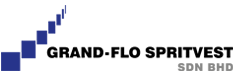About Barcode
Barcodes are Predominant Automatic Identification Technology
Bar code is the predominant automatic ID technology used to collect data about any person, place or thing. Its applications appear unlimited. It is used for item tracking, inventory control, time and attendance recording, monitoring work-in-process, quality control, check-in/check-out. Sortation, order entry, document tracking, controlling access to secured areas, shipping and receiving, warehousing, route management, point-of-sale operations and as patient-care ids from tracking medicinal usage to patient billing.
Bar code is not a system in itself. It is an extremely effective identification tool that provides accurate and timely support of the data requirements for sophisticated management systems. Bar code usage generally increases accuracy and productivity, creates cost savings and improves business operations.
Bar codes are a pattern of bars and spaces of varying widths that represent digits, letters or punctuation symbols to identify an item or regulate its movement. The way the bars and spaces are arranged is called a symbology, of which there are many. The Universal Product Code (U.P.C.) and its world-wide counterpart, The International Article Numbering Association (EAN), are extensively used in retail. Very popular in industrial, medical and government application is Code 39, an alphanumeric symbology with self-checking properties that offers a variable length and a high degree of data security. It is endorsed by several industry trade groups including the Automotive Industry Action Group (AIAG), Health Industry Business Communications Council (H.I.B.C.C.) and the U.S. Department of Defence. It is also used for identification of photofinishing envelopes, in heavy industrial applications, high speed sortation and for warehouse inventory handling. Code 128 is a code that can represent the entire ASCII character set and offers high density and high security. It is the basis for the international language known as Application Identifiers (AI). Code 128 is endorsed by the HIBCC and the Uniform Code Council (UCC). Two-dimensional or “stacked” symbologies (PDF417, Codablock, 16K and Code 49, etc.) offer high-density data encodation in a fixed-width format with rows of bar codes stacked on top of one another. In addition, there are matrix codes such as Vericode, DataMatrix, Code 1 and Maxicode, which also provide high-density data storage.
In use, a symbol is illuminated by an infrared or visible light source; dark bars absorb the light and spaces reflect it back into the scanner. A scanner transforms the light fluctuations into electrical impulses which mimic the bars and space pattern in the bar code. A decoder uses mathematical algorithms to translate the electrical impulses into a binary code and transmit the encoded data message to a PC, controller or host computer system. The decoder may be integrated with or external to the scanner. Scanners are visible and infrared light-emitting diode (LED) or solid-state laser diode (visible or infrared) light to read the symbol. Some require contact with the code or label; others read from distances up to several feet. Some are stationary; others are hand-held.
Most have moving or fixed beams to illuminate the symbol; some are charge-couple devices (CCD) which photographically “see” the whole symbol at once. Two-dimension CCD readers are used to read matrix symbologies. Each type of scanner provides its own benefits, but to gain the most from a bar code system, the scanner should matched to the application.
Bar codes can be printed directly on items to be scanned or on labels either manufactured by an outside supplier or printed on site. Popular on-site (in-house) printing technologies include: dot-matrix and other impact methods, thermal and thermal-transfer, ink-jet and electrophotography (laser printing). Popular off-site printing technologies for pre-printed labels include flexographic, laser etching, offset lithography, photo-composition, ion composition and electrophotography. Each technique has its own benefits for specific applications. Because a high first-time read rate is important for successful scanning, adequate print quality, as defined by American National Standard ANSI X3.182, is vital. Also important to a successful bar code system is the training of operators.
All bar codes have several similar components. They all have a clear space, called a quiet zone, before and after the symbol. Specific start and stop patterns indicate the beginning and ending of the symbol. Check characters, mandatorying some codes, allow a mathematical check which ensures the accuracy of the decoded information. Bar codes also frequently contain data or application identifiers-code prefixed that identify the meaning or intended use of the data that follows. This is important when bar codes are used between companies and industries or when there is the possibility of confusing the data in different symbols.
Verifying a bar code’s conformance to specifications before it enters the system flow is essential. Such verification is achieved with readily available verification or analyzer-type equipment (bar code verifier).
Improve Operational Efficiency
Since bar codes permit faster and more accurate recording of information, work-in-process can move quickly and be tracked precisely. Quite a bit of time can be spent tracking down the location or status of projects, folders, instruments, materials or anything else that moves within an organisation. Bar code can help you keep better track so you can save time and respond more quickly to inquiries and changes.
Save Time
Depending on the application, time savings can be significant. Often the most dramatic examples involve the beloved chore of taking inventory. One customer needed a crew of 25 employees working over a weekend to take the 6-month inventory; with bar codes this was reduced to 4 employees and a total of about 5 hours. Even in routine day-to-today operations the time savings of bar codes add up and improve productivity. Consider a shipment of 10 cartons; it will take approximately 2 minutes or more to write down product codes and serial numbers compared to about 10 to 20 seconds to scan the bar codes. In a busy operation this can be a significant saving.
Reduce Error
Clerical and data entry errors can be a significant source of costs and related problems: extra freight costs, unhappy customers, and time spent to track down problems are just a few examples. In some situations, clerical errors can have a much more dramatic impact: consider the importance of accuracy in pharmaceutical or blood bank applications. The typical error rate for human data entry is 1 error per 300 characters. Bar code scanners are much more accurate; the error rate can be as good as 1 error in 36 trillion characters depending on the type of bar code used.
Cut Cost
Bar codes are effective tools that can be used to address specific, localised problems or integrated into organisation-wide information systems. When applied with thought and planning they can save time and reduce errors resulting in a reduction of costs.
Benefit from Customer or Regulatory Requirements
Regulatory agencies or your customers may impose labeling requirements that you must meet. While these requirements may be a necessary part of doing business, you can save time and money by utilising the bar codes within your own operations. For example, you can collect shipping manifest information quickly and accurately by scanning the bar codes labels that you printed to satisfy the customer.
Radio Frequency Data Communication (RFDC)
Understanding Radio Frequency Data Communication (RFDC)
How radio frequency data communication works, what it can do in your work environment, and what it can do for your bottom line.
An Introduction to Radio Frequency
Automated Data Collection, or ADC, began revolutionising business processes more than 25 years ago. Technological innovations since that time have brought the ultimate goal of flawless, immediately accessible data to reality. And, the continual search for better and faster technologies has brought about real-time, on-line information employing radio frequency (RF) as the conveyance.
What are Radio Frequency Waves?
Electromagnetic energy pervades the entire uni-verse, and radio frequency waves are part of the electromagnetic spectrum. These waves oscillate at a unique frequency which is expressed in cycles per second, or Hertz, and is analogous to the musical pitch of a plucked guitar string. Radio Frequency Data Communication (RFDC) uses RF waves as a medium for transmitting and receiving information. The RF waves used in data communication oscillate at approximately 400, 900, and 2400 million cycles per second. This places RF waves at or near the frequencies used in RF radio broadcasts, and they are impossible to detect except with an RF receiver. They are completely harmless at these levels.
Characteristics of RF Waves
RF waves possess two characteristics that are relevant to data collection:
- The ability to act as a conveyor of information. By passing electrical data through an RF transmitter, the signal can be converted to an RF signal and broadcast to an RF receiver almost anywhere in the vicinity. The receiver can then reconvert the RF signal into electrical data that can be used by other hardware such as a computer.
- The need to operate in relatively short ranges. As long as two RF transmitters are outside each other’s effective range, they can broadcast on the same frequency without interference.
Benefit from Customer or Regulatory Requirements
There are two applications for RF information management. One is RF Identification (RFID). RFID employs identification tags with microchips embedded in them. These chips emit signals that uniquely identify them. By affixing the chips to any article, it can be identified and tracked.
Although RFID is a major branch of RF information management, this document focuses on RFDC. The other typical application for automated data collection systems uses bar code labels, fixed or hand-held scanners, and a computer system.
Information is encoded in the bar code label which is affixed to the object to be tracked or counted. A bar code scanner is used to transmit the encoded information to a reader which converts it to a useable form.
What happens next depends on what kind of equipment is used:
- A hard-wired system transmits the information in real-time via wires and cables connecting the equipment to your computer.
- Portable readers without RF capability can be used to collect data, which is temporarily stored in the reader and periodically batch uploaded to the host computer.
In either case, a controller acts as a kind of switch-board between the data coming from the remote readers and the computer. RFDC expands upon these conventional configurations by replacing wires with RF signals. RFDC configurations typically consist of the following components:
- A controller connected to the host computer.
- A base station connected to the controller that transmits to end devices.
- An access point that acts as a bridge between the enterprise network and the radio system.
- An RF reader or an RF network gateway connecting a standard (non-RF) reader to the network.
- A transmitter integrated into each reader.
- When needed, a repeater to boost and re-transmit the signals.
Since there are no wires between the base station or access point and the readers, they are completely portable, yet the information collected is still available in real time. RFDC differs from conventional systems only in the medium used to upload information. This enables manufacturers and distributors to easily upgrade to RF without scrapping existing systems.
Advantages of RFDC
The advantages of RFDC depend on what kind of system is currently in place – on-line, batch or manual. The advantages of RF over alternative systems are outlined in the following table:
| System | Normal Usage | Advantages of RF |
|---|---|---|
| On-Line | Connects a host computer to remote readers via wires and cables. The data is transmitted instantly | Eliminates wires and cables, and the costs associated with them. Offers portability while providing instant access to collected data. |
| Batch | Stores data off-line in readers for later upload to the host computer. Permits use of portable readers. | Eliminates delay between data collection and transmission without sacrificing portability. Minimises risk of lost data. |
| Manual | Uses human labor to record to remote readers via wires and cables. The collected data is transmitted instantly. | Speeds up data collection. Eliminates delay between data collection and its availability to users. Improves data accuracy and drastically reduces labor costs relative to data collection. |
RFDC Offers The Following Benefits:
- User-Friendliness: No new routines need to be learned by an operator already trained in ADC
- Data Security: Data is immediately transmitted to the host computer without delay, minimising the risk of lost data.
- Security: Different security measures such as passwords and addressing are also used to ensure security of data.
- Economies of Scale: The marginal cost of additional RF units is relatively low.
Understanding The Technology
Until the early 1990s, all commercial RFDC technology focused on what has become known as narrow band RF. In 1985, the FCC authorised the use of spread spectrum RF technology in the commercial realm. In 1990, the first commercially available spread spectrum systems were offered for sale.
Spread Spectrum Technology
In the past several years, the use of spread spectrum RF has become widespread. Because of the many advantages of the technology, it has become the prevalent form of RFDC in use today throughout manufacturing and other industrial environments. Spread spectrum technology is a technique for distributing the content of a data signal over a frequency range that is considerably wider than the range normally required for reliable transmission of data. The two most common spread spectrum frequency bands are 902-928 MHz and 2.4 – 2.4835 GHz.
902 MHz and 2.4 GHz
902 MHz and 2.4 GHz systems have different attributes which center around the two areas of geographic coverage and data rates. If a data collection application requires great coverage (e.g. a large warehouse), a 902 MHz system may be the best choice to cover the large area. If there is a requirement for high data rates (e.g. the application requires large packets of data to be sent from the device to the network), a 2.4 GHz system may be more appropriate.
Many 2.4 GHz systems provide easy access or connectivity directly to the corporate network. They do this by means of an access point which functions as a bridge between the enterprise network and the devices on the 2.4 GHz radio system. While 2.4 GHz systems may provide more openness in terms of connectivity, concerns should also be focused on the openness of the end device.
Questions to ask include:
- Does the end device have a standard operating system to provide maximum flexibility?
- Does the architecture of the end device help minimise the work involved in developing the application program?
Choosing an RF System
When choosing an RF system you should consider its compatibility with your current system as well as its versatility. Ask yourself these questions:
- What are the limitations in the proposed system? If you have to purchase additional equipment to integrate the system into your current operations, it will become more costly and complicated.
- Can the equipment be upgraded? In what direction? How expensive is an upgrade? If your operations expand, you will also want to be able to expand your data collection system.
- What are your likely future needs? Can they be addressed by an RF system? Designing your system with an eye toward the future will help avoid problems later on.
Is It Worth It?
Most businesses find their automated data collection systems pay for themselves in less than one year, making them extremely cost effective. To precisely evaluate the profitability of investing in RFDC, you should conduct a cost justification analysis of your proposed system. Cost justification analysis weighs the cost of an investment against its expected savings over time.
The Next Step: A Site Survey
Once you have identified a need for an RF system, you should have a vendor conduct a site survey. Site surveys identify environmental factors that can effect the performance of your RF system. With the results of this survey, your vendor can help you determine your exact needs (e.g. whether you need a 902 MHz or 2.4 GHz system).
Barcode Printer
Direct thermal printer, thermal transfer printer, desktop label printer, industrial label printer, mobile label or receipt printer.
Types of Printers
Desktop Label Printer
Available in both direct thermal and thermal transfer, a desktop label printer is suitable for businesses with constraint office spaces, which don’t require a large amount of barcodes or labels on a daily basis. This type of printer is made for applications such as small-scale printing and asset tracking at retail stores, healthcare facilities, travel agency, security, and offices. Although a desktop label printer is suited for low-volume printing, it still produces great quality print on a wide range of materials such as synthetic labels.
Industrial Label Printer
An industrial label printer is a larger printer created for high-volume and high-speed printing for labels or barcodes. Besides its impressive capability to print large quantities non-stop, the sturdy design of an industrial label printer allows it to resist harsh field conditions. Excellent for supply chain applications in warehouse, large retail, manufacturing, production site, distribution centers, logistics, etc. You can choose between a direct thermal industrial printer and a thermal transfer industrial printer.
Mobile Label or Receipt Printer
A mobile label printer or receipt printer is an optimal solution to print labels, barcodes, and receipts on-the-go. Its portability gives users much higher flexibility to print labels in a shorter period of time. In addition to its higher print resolution and accurate printing image, a mobile label or receipt printer is also made to endure outdoor conditions. Since a mobile label or receipt printer often produces labels or receipts for short-term applications, the direct thermal option is available. It can be used for everyday applications in fields that require fast and efficient label or receipt printing such as law enforcement, transportation, van sales, warehouse and logistics, and hospitality (theme parks, concerts and events).
Types of Printing Technologies
Direct Thermal Printer
A direct thermal printer is designed for printing labels or barcodes with sharp, print quality and great scannability. It applies heat to a specially coated label to activate the ink and produce image. The labels a direct thermal printer produces are only temporary due to their shorter life span – perfect for applications such as labels, barcodes, receipts, and tickets for shipping or office use. A direct thermal printer is very cost-efficient because it doesn’t require any ribbons, toners, or inks.
Thermal Transfer Printer
A thermal transfer printer uses heat to bond a film of wax or resin from the ribbon onto the label to create image. The labels printed from a thermal transfer printer are durable, high-definition with a gloss finish. A thermal transfer printer is often used for long-lasting labels or barcodes that have to withstand harsh environments, such as labels that are exposed to extreme weather conditions. It has wider applications and can be applied on a variety of label materials.
No ribbons are necessary for direct thermal printer. Here are the ribbon types you need to consider for your thermal transfer printer: wax ribbon, wax resin ribbon and resin ribbon.
Wax Ribbon
This is the most cost-effective thermal ribbon for label printing of short-term applications. Though short-term, labels of the thermal transfer printing with wax ribbon still possess a higher shelf-life than labels of the direct thermal transfer printing. Good for coated-paper printing and low in chemical, heat and abrasion resistance. Applications: retail labels, pricing tags, shipping labels.
Wax Resin Ribbon
A wax/resin ribbon is a wonderful mix of both materials – wax and resin. Compared with wax ribbon, the special ink formulation of a wax/resin ribbon provides more defined print quality and higher smudge and smear resistance. Suitable to be used on coated paper and other synthetic paper materials. Suggested applications are healthcare device tracing, bin location labeling, and horticulture tagging.
Resin Ribbon
A resin ribbon is the most long-lasting ribbon among all three ribbon types. Businesses often choose a resin ribbon for its outstanding print durability and print resistance to most chemicals, moisture, oil and grease, heat and abrasion. Resin ribbons are commonly used with synthetic materials – polyamide, polyester, polyethylene, and polypropylene labels. Examples of applications are asset tracking labels for chemical drums, circuit boards, and labeling in severe conditions.
Barcode Scanner
Identifying these factors is essential to help you find the right barcode scanner that catapults your organization’s operational efficiency.
Barcode Symbology
Different barcode scanners can read different types of barcodes. There are two major types of barcodes: one-dimensional barcode (1D barcode or linear barcode) and two-dimensional barcode (2D barcode or area barcode). Therefore, you need to be sure that your barcode scanner has the ability to recognize and translate the barcodes. 1D barcode scanners are laser barcode scanners that read 1D barcodes (such as UPC barcode) with their data are stored in the vertical black lines and numbers. Almost all kinds of barcode scanners are capable of decoding 1D barcodes.
A 2D barcode (such as QR code), on the other hand can hold more data, both horizontal and vertical. Thus, a 2D barcode scanner or a full 2D imager is required to read a 2D barcode. It can also read 1D barcodes.
Environment
A good question is: where you are going to use your barcode scanner? In manufacturing or industrial environments such as warehouse, production site, logistics, and outdoor, you will have to rely on a more durable and rugged barcode scanner than those for retail and offices – to stand the test of rougher conditions. One of the attributes to look at is the IP rating for intrusion protection, temperature resistance, water resistance, chemical resistance, etc.
Other Factors to Consider
- Mobility – corded or cordless
- Connectivity – wired or wireless (Wi-Fi, Bluetooth, etc.)
- Range of use – long-range or short-range
- Scanning frequency – light or heavy applications
- Image resolution
Barcode Scanner Applications Guideline
| General Purpose | Corded | Cordless | Scan Range |
|---|---|---|---|
| Retail | √ | √ | Standard |
| Grocer – Payment | √ | √ | Standard |
| Healthcare – Pharma | √ | Standard | |
| Healthcare – Patient Care | √ | Standard |
| Ruggedised | Corded | Cordless | Scan Range |
|---|---|---|---|
| Inventory / Stock Room | √ | Standard, Mid | |
| Warehouse | √ | √ | Standard, Extended |
| Shipping / Receiving | √ | Standard, Long |
Mobile Computer or Handheld Computer
A mobile computer is a fast, effective, and multifunctional tool for field service or mobile workers who requires a handheld computer with a scanning functionality.
Some other reasons to choose an all-encompassing mobile computer over a cordless barcode scanner are –
- All-in-one: a mobile computer incorporates a computer and a scanner into one device with all the functions of a scanner
- Multitasking: running several business applications at the same time
- Convenient data entry: full QWERTY keypad
- Color touch screen: full and clear display of information
- Data management: a mobile computer is equipped with an operating system and necessary software applications. They are utilized to organize and manage scanned data for tracking and tracing
- Data storage: scanned data are stored in the hard drive of the mobile computer
- Instant data access and sharing: stored data enables personnel to access and share data instantly across the organization
Industry
Depending on which industry you are in, you will need to define how rugged and how portable your mobile computer needs to be.
Generally, a standard mobile computer or handheld computer is used in light industries such as retail and hospitality, grocery, healthcare, education, light-industrial supply chain, distribution center and logistics, DSD/route accounting, government and public safety environment.
Several fast-paced and harsh conditions can expose your mobile computer to potential damages such as shock from fall, heat, chemical, etc. Therefore, you may want to opt for a rugged mobile computer or handheld computer for applications in industries such as construction, warehouse, sales floor, backroom inventory management, stockroom, manufacturing, in-store merchandising, field services, transportation and logistics.
Usage
Choosing the right mobile computer will be less challenging if you know what you are going to use it for. A mobile computer streamlines the entire operation with the following usage:
- Asset and inventory tracking, as well as tracing
- Supply-chain management (shipping and receiving)
- Sales Force Automation (SFA)
- Remote management and inspections especially in hazardous areas of field services
- Real-time communication
- Real-time information access and sharing
- Real-time report generation
Scanning Type
Depending on the scanning type, you need to ensure that the mobile computer of your choice is equipped with the right scan engine for different barcode symbologies – 1D, 2D, and DPM.
Wireless Connectivity
The wireless connectivity of your mobile computer can determine how flexible and mobile you want your operation to be, while still performing them in real-time. Options available are Bluetooth, WLAN, WAN (cellular) Wi-Fi, GPS, NFC/RFID HF, and Wi-Fi.
Keypad Configuration
Keypads are designed for users to key in the information they need. Depending on how users interface to different applications, you may need to consider the following:
- Is information keyed in numeric or alphanumeric?
- Do users have wet hands while typing?
- Do users need interchangeable keypads for different applications with programmable keys and special functions?
Our keypad configuration options for mobile computer include –
- Touch screen with display keypad
- Numeric keypad
All About Label
We recommends using the Permanent Paper Labels for product labels. They come in many sizes. If a more elegant, professional look is desired, the Polyester Labels may do the trick.
Permanent Laser Labels are a paper based label with an acrylic emulsion adhesive. These are some of the finest labels of their kind in the industry. They work great in both inkjet and laser printers. Many of our customers have commented that our labels are best around because they print well and do not fall off.
Absolutely! We recommend trying a sample sheet in your printer before printing a job. Please feel free to contact us for a sample sheet.
Permanent Laser Labels work great on all types of surfaces that require a permanent label. Customer have used this type of labels in many applications, from mailing and shipping labels, to product ID labels, to barcoding, to signs, to CD labels, and more. We used these labels in our warehouse to identify and barcode our stock items. If you are looking for a label that will withstand harsh weather conditions (water, frost, or heat), we recommends you check out the Polyester Labels.
Polyester Labels are great for outdoor applications. They work in environments where a durable label is needed. Simple black and white laser printing is all that is needed to produce a high quality label.
Many customers have printed successfully on the Polyester Label material with Color Laser Printers. Due to the variances of feed, delivery, toner, etc, we does not specifically rate the Polyester Material for Color Laser Printers. We encourage you to test our product with your printer type before purchasing a box from us.
Inkjet Printers and Polyester material do not work well together. The liquid based ink from an inkjet printer is unable to penetrate the surface of this non-porous material. You will find the ink smearing as soon as the sheet is moved or touched. Laser Printers work great with the Polyester Labels.
The Polyester material has a specially designed face coat that is made to anchor laser toner. This face coat contributes to the ability to repel water, heat, and cold.
Repositionable or removable labels
The Repositionable/Removable Labels possess a relatively tacky adhesive for a removable label. Expect the label to stick like a permanent label to many surfaces, including coated plastic surfaces. The great thing about the adhesive is the ability to take the label off cleanly, with no residue. However, when left on paper surfaces, for extended periods of time, these labels may exhibit some permanent qualities. It is important to always test these labels on your surface you are applying them to.
You may apply the Repositionable Labels to many types of surfaces, including paper, plastic and metal surfaces. We encourage that you to test the labels for adhesion quality to the surface you plan to affix the label to.
Flourescents Labels
Fluorescent labels will work in most printers. We strongly recommend printing with black ink only on these colored labels. Because of differences in feed, delivery systems, etc., it is the responsibility of the user to test die cut material to assure compatibility with their specific model printer in its operating environment.
Please feel free to contact us for a sample sheet.
Fluorescent Color Labels are designed to attract attention to the labels. Here are some possible uses:
- Marketing – You may want a label to attract the customer’s attention. However, you may want to warn the customer that they may need sunglasses to view these labels.
- Special Instructions (routing) – You may have a product that requires instructions to be followed carefully. These labels work better than a highlighting pen.
- Product Labels – that will stand out and be noticed.
- Inventory Control – or perishable goods and materials. Why not print out the run or good-thru dates on fluorescent for quick spotting?
- And Many More – Please let us know if you have a unique use for the fluorescent Labels.
The Fluorescent labels are a permanent adhesive paper based labels. You can use these labels on any surface you would use a permanent label on.
Printing and printer issues
Our labels sheets are compatible with most laser and inkjet printers. It’s critical that you know what type of printer you have (see your printer manual). Because of differences in feed, delivery systems, etc. it is the responsibility of the user to test die-cut material to assure compatibility with their specific model printer in its operating environment.
Please feel free to contact us for a sample sheet.
You may apply the Repositionable Labels to many types of surfaces, including paper, plastic and metal surfaces. We encourage that you to test the labels for adhesion quality to the surface you plan to affix the label to.